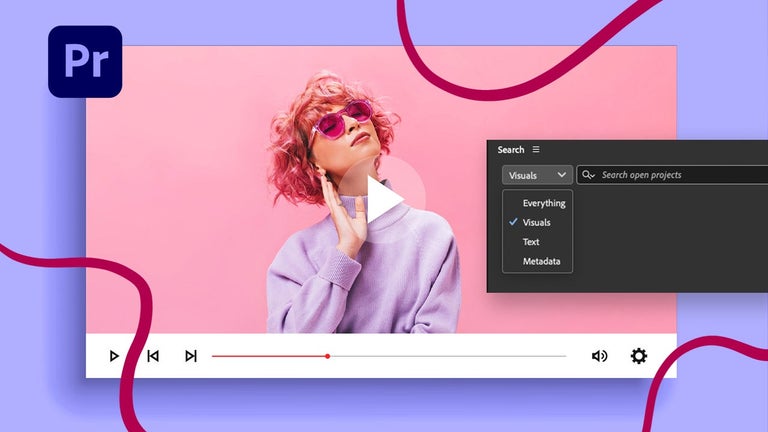LCB Screen Sharing: Schedule Jitsi Meetings and Stream Your Desktop
LCB Screen Sharing is a chrome extension that offers a convenient way to schedule Jitsi Meetings and stream your desktop into Jitsi conferences. This simple extension allows users to seamlessly integrate Jitsi into their workflow and enhance collaboration with colleagues, friends, or clients.
With LCB Screen Sharing, users can easily schedule Jitsi Meetings directly from their browser. The extension provides a user-friendly interface that allows users to set up meetings with just a few clicks. This feature is particularly useful for individuals or teams who frequently use Jitsi for online meetings and want to streamline the scheduling process.
In addition to scheduling meetings, LCB Screen Sharing also enables users to share their desktop during Jitsi conferences. This feature allows for more interactive and engaging presentations, as users can showcase their work or demonstrate software directly from their computer. It's a great tool for remote teams, educators, or anyone who needs to share their screen during online meetings.
Overall, LCB Screen Sharing is a valuable extension for Chrome users who rely on Jitsi for their online meetings and conferences. It simplifies the scheduling process and enhances collaboration by enabling desktop sharing. Whether you're a professional, educator, or casual user, this extension can help you make the most out of your Jitsi experience.